Version: 4.1.2 (build 55) + Connector 4.1.2 (build 210) - March 31th, 2021
Update Rollups:
- 4.1.2 UR1 (build 72) + Connector 4.1.2 (build 212) - April 26th, 2021
- 4.1.2 UR2 (build 86) - May 6th, 2021
- 4.1.2 UR3 (build 89) - May 12th, 2021
- 4.1.2 UR4 (build 92) - May 24th, 2021
- 4.1.2 UR5 (build 100) - June 1st, 2021
- 4.1.2 UR6 (build 107) + Connector 4.1.2 (build 214) - June 24th, 2021
- 4.1.2 UR7 (build 122) + Connector 4.1.2 (build 221) - July 8th, 2021
- 4.1.2 UR8 (build 135) + Connector 4.1.2 (build 225) - July 22th, 2021
- 4.1.2 UR9 (build 146) + Connector 4.1.2 (build 228) - Aug 15th, 2021
- 4.1.2 UR10 (build 172) - Sep 5th, 2021
- 4.1.2 UR11 (build 177) + Connector 4.1.2 (build 229) - Sep 19th, 2021
- 4.1.2 UR12 (build 180) + Connector 4.1.2 (build 230) - Oct 14th, 2021
- 4.1.2 UR13 (build 184) + Connector 4.1.2 (build 231) - Oct 28th, 2021
- 4.1.2 UR14 (build 185) - Nov 18th, 2021
- 4.1.2 UR15 (build 187) - Nov 22th, 2021
- 4.1.2 UR16 (build 191) - Dec 16th, 2021
- 4.1.2 UR17 (build 210) - Feb 15th, 2022
- 4.1.2 UR18 (build 215) - Apr 8th, 2022
- 4.1.2 UR19 (build 221) - June 6th, 2022
- 4.1.2 UR20 (build 228) - Aug 26th, 2022
- 4.1.2 UR21 (build 229) - Oct 13th, 2022
- Connector 4.1.2 (build 233) - Oct 29th, 2022
Video Walkthrough
What's New?
Predictive Analytics
Purpose: Collecting and correlating data from different sources in the ecosystem to identify and resolve failures. Supports critical decisions during the process by data analysis and prediction.
- Insights Dashboard - A new data analysis-driven dashboard, providing compliance-related insights and recommended steps to improve environmental vulnerabilities and compliance
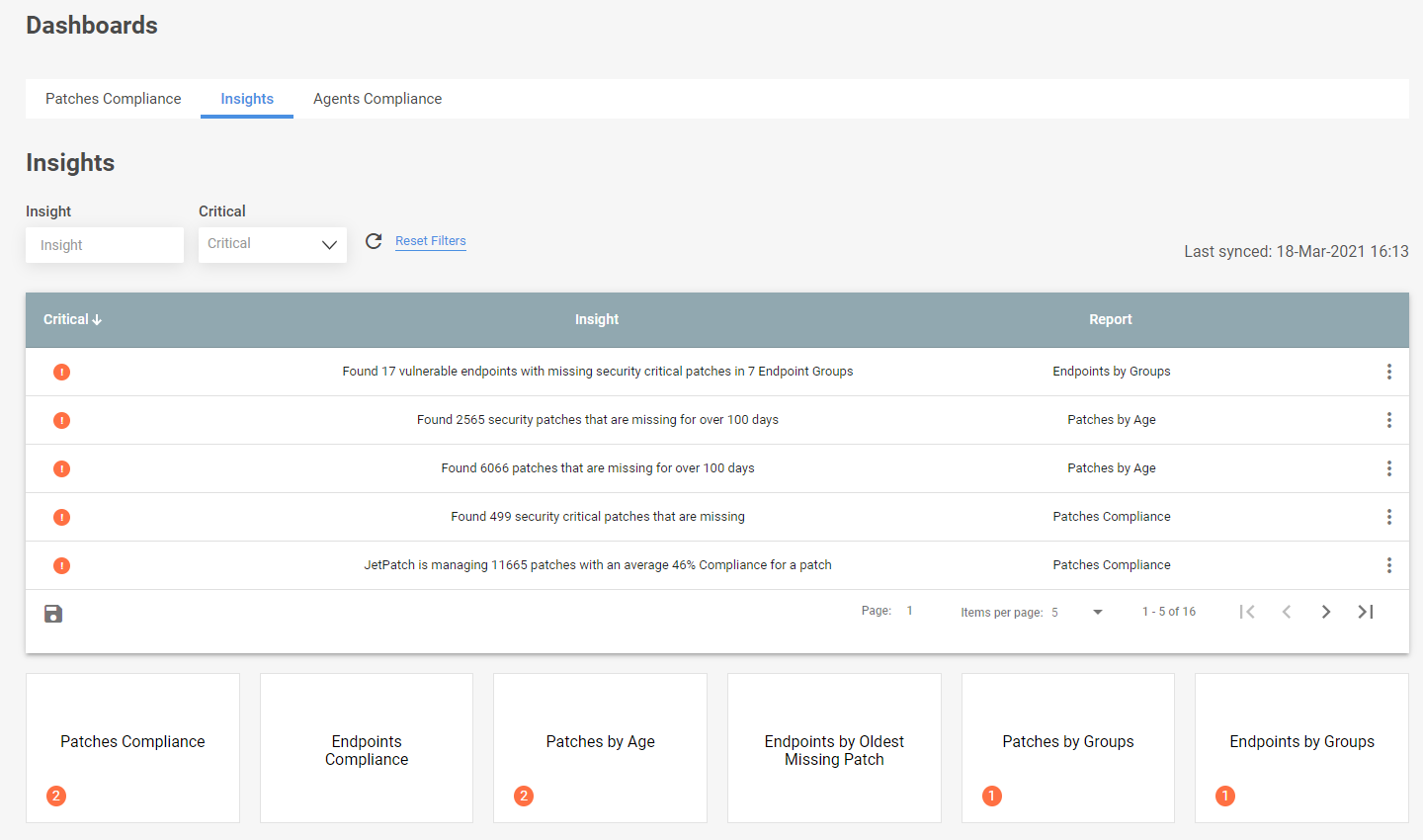
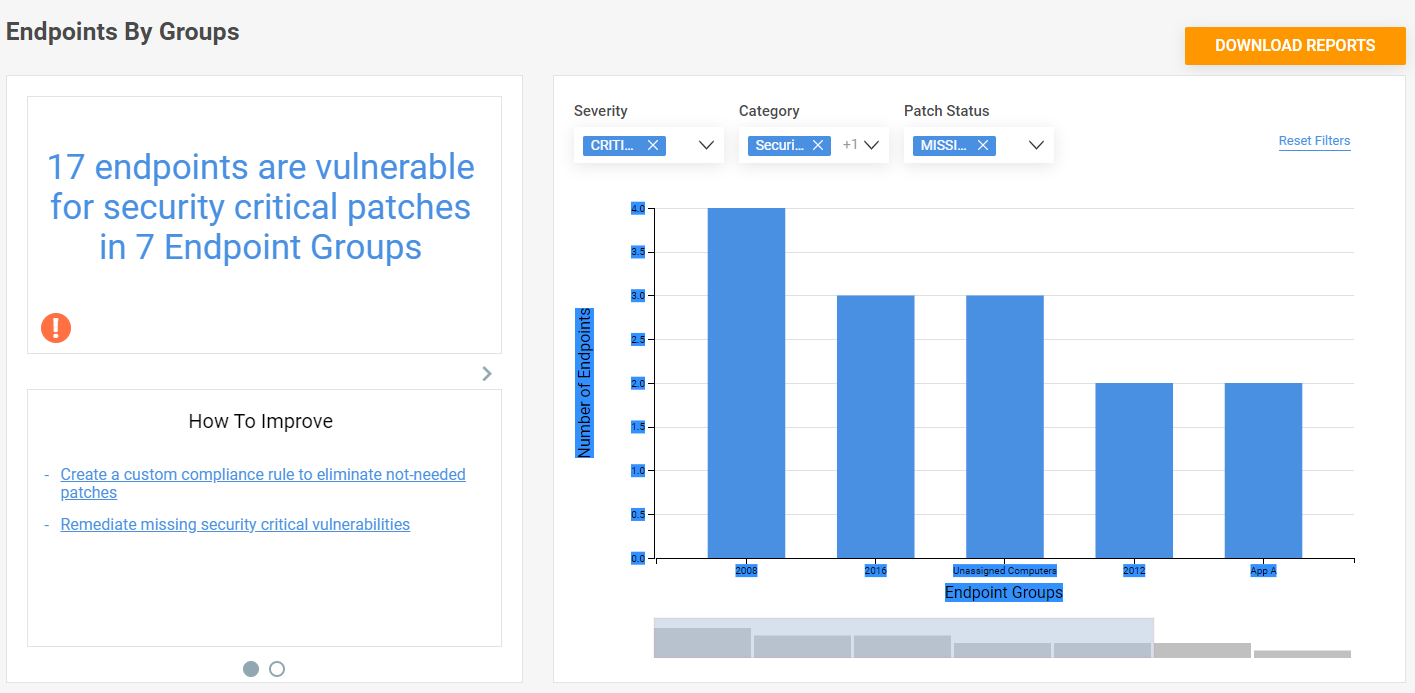
More information can be found in Insights
- Collect Endpoint Readiness Details - JetPatch will gather the endpoint readiness information and save it locally on the JetPatch Manager server or send it to a remote dedicated service.
More information can be found in Predictive Patching Data Collection.
- Predictive Patching - Support Predictive Patching for AIX servers.
More information can be found in Predictive Patching.
Process Mining
Purpose: Facilitating and automating the enterprise process, including the various interdependencies and stakeholders that need to be coordinated in order to work in a synergy
- AIX for Patch Management - Introducing support for a new Patch Management platform, AIX using a NIM server. Supported AIX versions are:
- AIX 6.1
- AIX 7.1
- AIX 7.2
More information can be found in JetPatch Supported Platforms, Working with the NIM Repository, and Setting up AIX NIM Patch Repository
- Solaris & SLES Patch Rollback - JetPatch now supports rollback patches in Solaris and SLES platforms. New rollback supported platforms are:
- Solaris 10
- Solaris 11.X
- SLES 11 SP4
- SLES 12 SP1+
- Remediation Plans Deletion - Canceled Remediation Plans can be deleted in the below circumstances:
- Users can delete a Remediation Plan directly from the Remediation Plan ticket (in the "Remediation Plans" board) by clicking more actions -> "Delete".
- JetPatch will delete remediation plans a default amount of days after they were canceled (configurable setting, default 365 days).
More information can be found in Remediation Plans Board
- Role-Based Access Control - Expanding RBAC for:
- Endpoints Scope - non-administrator users can only view the endpoints they are managing based on the users Servers Scope ("Smart Group" level) that was assigned for them.
- Automation Tasks & Scripts Management - non-administrator users can be limited to specific actions related to scripts and tasks, including task execution

More information can be found in RBAC: Overview of User Accounts and Permissions
- Vulnerability Systems Integrations - Handle report with whitespaces before/after the data
- Connector standalone MSI installation improvements
- Changing GPO settings for WUA configuration, including signed updates for 3rd party updates.
- Changing PowerShell Policy to allow script executions (JetPatch Endpoint Management prerequisites).
- Pulling 3rd party certificate for 3rd party updates.
More information can be found in Adding Non-Discoverable Endpoints
- Tenable.sc Native Integration - As part of JetPatch Integration Suits, JetPatch now natively supports Tenable.sc Vulnerability Assessment tool. JetPatch adding another layer of information about vulnerabilities and vulnerable endpoints in the environment, including downloading vulnerabilities report for a specific endpoint, generated by Tenable.sc (UR6).
More information can be found in Import Vulnerabilities via Tenable.sc
Performance Confidence
Purpose: Understanding the impact of patching actions across the environment and ensuring business continuity. The ability to proactively address implications ensuring successful and safe remediation
- Endpoint Readiness -
- JetPatch will analyze Readiness criteria for all Windows, including endpoints that do not appear in WSUS.
- Repository comparison (between the configured repository for the Endpoint to the required repository configuration in the readiness settings) is now not case-sensitive.
- Hostname was added to the Endpoint Readiness Report (UR10)
- Application Testing - In a joint collaboration, JetPatch and LoginVSI are Introducing a new combined end-to-end solution for automated patch deployment and testing.
More information can be found in the JetPatch & LoginVSI: Predict, Patch & Perform video and Enhance Patch Automation with Application Testing datasheet.
Want to hear more? Please contact your JetPatch Account Manager or the Sales team via the chat in jetpatch.com. - SLA Improvements - The SLA report was changed to support deleted remediation plans
Continuous Improvements
- Run Task - Display task details when hovering a task in the Run Task selection window
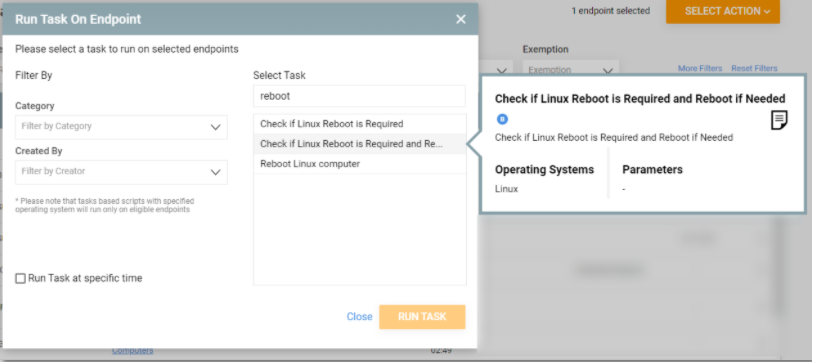
- Extend Logs & Alerts - Added more logs for:
- Remediation Plan creation.
- Remediation Plan status changes.
- Maintenance Schedule change for endpoints.
- Issues related to WSUS built-in activities.
- Built-in Scripts:
- New Scripts:
- Reset WUA Authorization for WSUS - Regenerate Windows Update Agent authorization properties for WSUS. This script is available both in Batch or Powershell.
- Advanced WUA reset - Resets Windows Update Agent authorization properties for WSUS and other settings.
- Register Windows Endpoint to WSUS - Register Windows Endpoint to WSUS based on the provided WSUS URL and configuration. Instruction can be found in Endpoint and JetPatch Configuration for WSUS.
- Check Windows License - Check whether a license is missing on a Windows endpoint.
- Third-party patching certificate Windows - Downloading the 3rd party certificate located in the JetPatch server for deploying 3rd party updates. Instruction can be found in Endpoint and JetPatch Configuration for WSUS.
- Change updater utility log rotation - Change updater utility log rotation to have 3 files of 10MB.
- Execute reboot for AIX computer - Execute reboot for AIX endpoint.
- Patch activity times now appear in every patch operation (UR2)
- WSUS Get Updates -
- Optimize to prevent timeout of command to WSUS (UR10)
- Added additional configuration to specify which classifications to be pulled from WSUS (UR11)
- SLES Scripts - Several major optimizations for Zypper usage.
- New Scripts:
- Remediation Plan Compliance Report -
- User can now choose 500 items for the "Patches Compliance And Installation Progress" and "Applicable Endpoints Compliance Status" tables in a remediation plan compliance report. In such a case of showing 500 items, the scroll bar was removed as well from the tables.
- New Report for Remediation Plan (PDF) - A PDF report that includes all the details as shown in the UI with detailed Devices Status. downloading PDF of the report (UR10)
- Management Table - A new filter for choosing "Smart Group" in the Management table.
- Endpoints Exemptions - The "untested" exception was changed to "Untested Endpoint".
- Discovery Sources -
- Active Directory will have a priority over other sources
- If there are multiple Active Directory Discovery Sources, the lowest Discovery Source (e.g. the closest to the discovered entry) will be shown as the endpoint Discovery Source.
- Remediation Plans Board:
- A user can now archive a plan directly from the "Cancel Plan" pop-up validation.
- Major performance improvements.
- Split Patch Execution - The default split patches for Linux was changed to 60.
- Support Button - Added a support button with links to the "Getting Started" and "Patching Checklist" guides, JetPatch Knowledge Center, Release Notes, and Report an Issue. In addition to the links, downloading JetPatch logs is available also.
- Creating new Script - JetPatch will raise an alert if the script EOL is not aligned with the provided operating systems.
- General Communication - Add Proxy authentication (user-pass).
- UI/UX Improvements - Minor UI/UX enhancement for tables, text, and pop-up messages.
- EL8 Support for JetPatch Console - JetPatch Console can now run on EL8 servers (UR2).
- SUSE Linux Enterprise Server (SLES)
- Support SLES plugin for SAP (UR4).
- Enhance the SLES patches removal for Advisory that fits different SLES plugins (UR5).
- Support removal of packages that were newly installed as part of the update (UR5).
- SymphonySummit AI - Support API Key authentication (UR5).
- Agent Removal Detection - In case of manual agent removal (removal that happened not via JetPatch), the Connector will detect this situation and alert back to JetPatch Console. (UR6, Connector 4.1.2.214)
- Windows Feature Update version - Detecting the Windows feature update version and show it as part of the OS detected in the Platform Servers table. (UR6 - Connector 4.1.2.221)
- Interactive Reboot - Support fully automatic (or manual) option to complete Windows Feature Update. (UR8)
- JetPatch Live Repository - JetPatch can now be upgraded using the JetPatch live repository (UR9).
- Instruction can be found in Updating JetPatch using repository
- Patches Compliance Report - A new report describes the status of the patches across the environment (UR10).
- vCenter Discovery - Support for version 7 (UR21)
- AIX Connector Installation - now uses tar instead of unzip (Connector 4.1.2 (build 233))
- Agent Manager vAgent Tasks Timeout - new default of 40 minutes Connector 4.1.2 (build 233)
Bug Fixes
Notable fixes:
- Management Table - Fixed an issue with results not updating when searching inside certain filters and selecting "Select All" option.
-
Endpoint Suspensions - Fixed an issue of wrong button text when a user wants to remove an endpoint suspension.
- Endpoint Readiness -
- Fixed an issue when sometimes the Readiness information of SLES server could not be parsed.
- Fixed an issue when the Linux Subscription criterion disappeared from the user view.
- Fixed an issue when the checkbox in the "Required Repository Configuration" settings didn't appear if the list was empty (UR1).
- Fixed an issue where the "WUA Communication" value was chosen based on "Last Contact" only (it will look for the "Last Report" time as well) (UR5) (UR6).
- Fixed an issue when Ubuntu information would not appear correctly in the Readiness table (UR8)
- Activity Details - Fixed an issue with the JetPatch application being stuck when reviewing large activity details.
- Built-in Scripts:
- Fixed an issue with the log rotation script for SLES (UR1)
- Fixed an issue when sometimes an exception is raised in the Windows Patch script (UR3)
- ITSM -
- Fixed an issue with JetPatch closing the ITSM ticket when all endpoints were not connected.
- Fixed an issue when JetPatch could not open a rejected ticket (UR5).
- Reboot Linux Computer scripts - Fixed an issue when the script didn't work on some RHEL 8 machines.
- Updates Approval Status - Fixed an issue when the Approval Status was not changed based on Remediation Plan activation.
- Solaris 10.4 Patch - Fixed an issue when failed to patch Solaris 10.4 using direct download because the fileset update was corrupted.
- Run Task - Fixed an issue when binary files of more than 62 MB were failed to be uploaded successfully to the endpoint.
- Endpoint Merge - Fixed an issue of a wrong merge between endpoints (UR2 & UR3).
- Improved failure message with the right cause if SMB operation failed.
- Insights - Fixed an issue when Remediation Plan ID that was created from a JetPatch Insight didn't appear in the several Remediation Plans filters (UR4).
- Custom Compliance - Fixed an issue when showing wrong numbers when User Compliance View is ON (UR7)
- Rollback Patches - Fixed an issue when rollback of patches could not happen due to a wrong set of transactions ID (UR7)
- Interactive Reboot - Fixed an issue when notification won't appear after a reboot or service restart (UR11)
- Maintenance Schedules - Fixed some issues when the "Next Maintenance" shown wrong dates, and other columns were empty (UR12)
- Remediation Plan Board - Fixed an issue when the Remediation Plan Board froze (UR12)
- Agent & Tools Policy Rules - Fixed an issue when the agents' policy rules were executed in a delay (UR13).
- Unknown OS - Fixed an issue where the endpoint OS could not be identified (UR14).
- Agents Evaluation Timeout Email Alerts - Fixed an issue when "Evaluation timeout occurred" for Agents Policy were sent every 15 minutes (UR15).
- Agent Deployment on Ubuntu - Fixed an issue when Ubuntu agent could not be deployed on Ubuntu machine due to caching issues (UR16).
Known issues
- Update release date information is missing for Oracle Linux 8 - The patch release date for Oracle Linux 8 does not show in the patches catalog.
Upgrading Notes
- JetPatch upgrade can take up to 20 minutes due to some DB actions.
- There are new upgrading instructions for JetPatch on CentOS/RHEL 6. The instructions can be found in Upgrading JetPatch RPMs
Comments
0 comments
Please sign in to leave a comment.