You can define different Email addresses that would be alerted per Agent Tool
- Go to Policy & Tools > Tools > Choose tool
- Click the Alerts tab
- Click Edit and add email list and alert severity
- Alerts are set by default to disabled and can be enabled at any time.
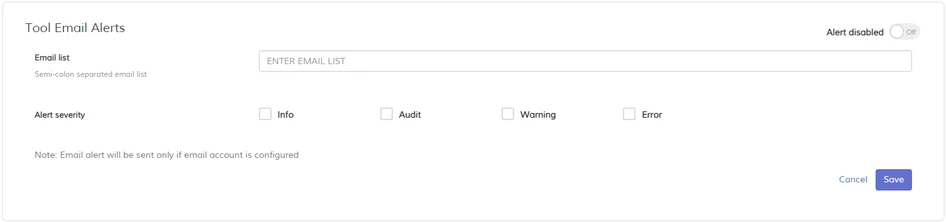
Notes:
- Email account must be configured (under the platform Settings → E-mail) for this feature to work.
- E-mail Alerts must be enabled (under the platform Settings → E-mail Alerts) for this feature to work.
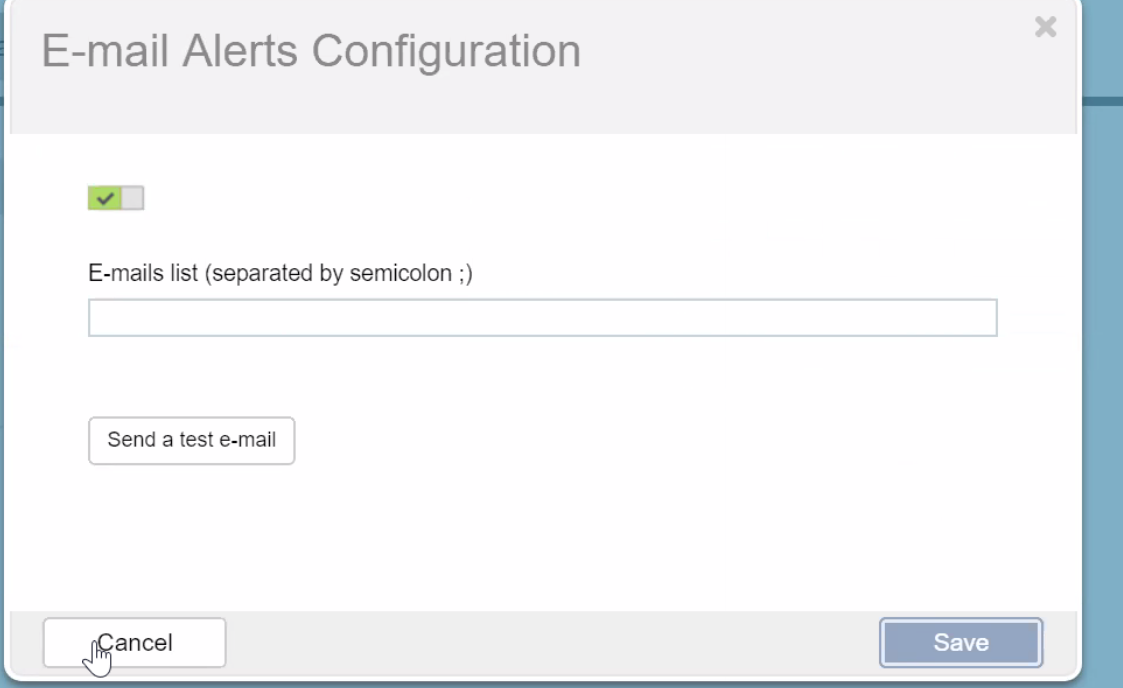
- The general E-mails Alerts mechanism (under Settings) works independently from the Tool Alerts
Comments
0 comments
Please sign in to leave a comment.