JetPatch can integrate with various ITSMs for patching and remediation processes.
The integration will:
- Open a Change Request once a remediation plan was activated. The user will be able to approve
- Understanding status change (approve/reject the remediation plan)
- Closing the ticket when the remediation completed successfully
For more information, see our ITSM Integration article
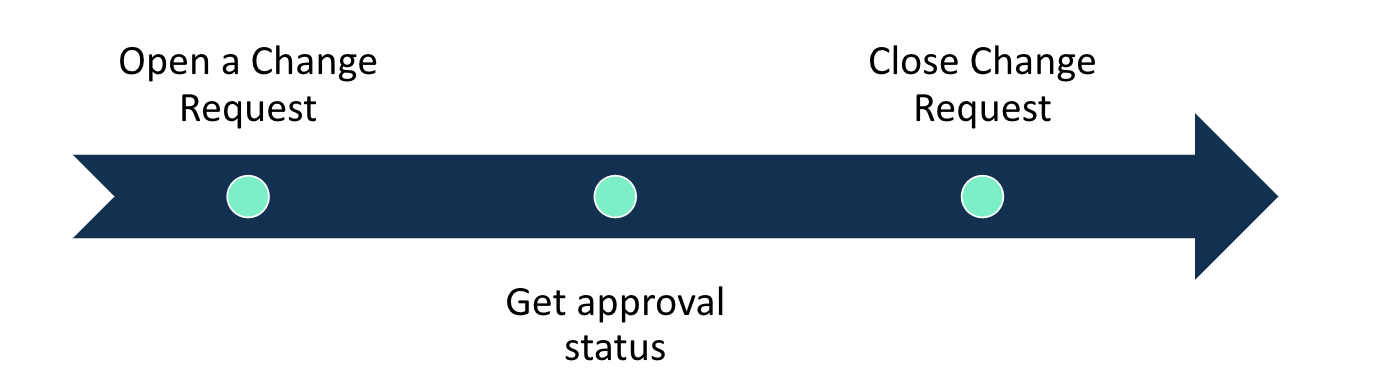
in addition, JetPatch will reopen a change request if needed and will cancel existing
Change Request Information
After a Remediation Plan is activated from the JetPatch application, JetPatch will open a Change Request with relevant information such:
- Requested by - the activated user
- Assigned to - Person primarily responsible for approving this task
- Description - Including:
- Remediation Plan ID in JetPatch
- Date and time of activation
- Patches/vulnerabilities to remediate
- Relevant Endpoint Groups to remediate
JetPatch can also send some advanced information such as:
-
- Configuration Items (endpoints).
- Maintenance Windows for each configuration item.
- Predefined text
Note - for sending advanced information, a special ITSM interface should be developed in your ITSM system for accepting this information and to populate it into the relevant fields such as Configuration Items and Change Tasks
Open a Change Request Flow
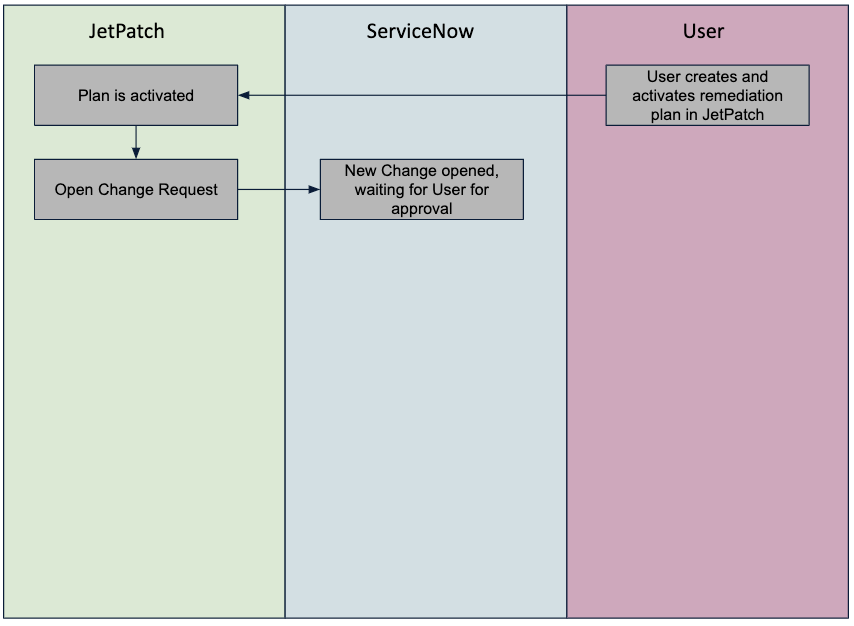
Getting approval status
- After JetPatch opened a Change Request successfully, it will get any status change.
- Approved status - will indicate JetPatch can continue with the remediation actions (which will be executed on each endpoint separately in the configured maintenance windows)
- Rejected status - will indicate JetPatch to not start remediation progress.
- There are two ways for JetPatch to get the changing status
- Polling the Change ticket in ITSM - JetPatch will reach the ITSM instance and pul the Change information along with the current status
- Waiting for external approval - ITSM will communicate to JetPatch via API to sent the new status change. Note - this will require ITSM interface development
Polling Approval Flow
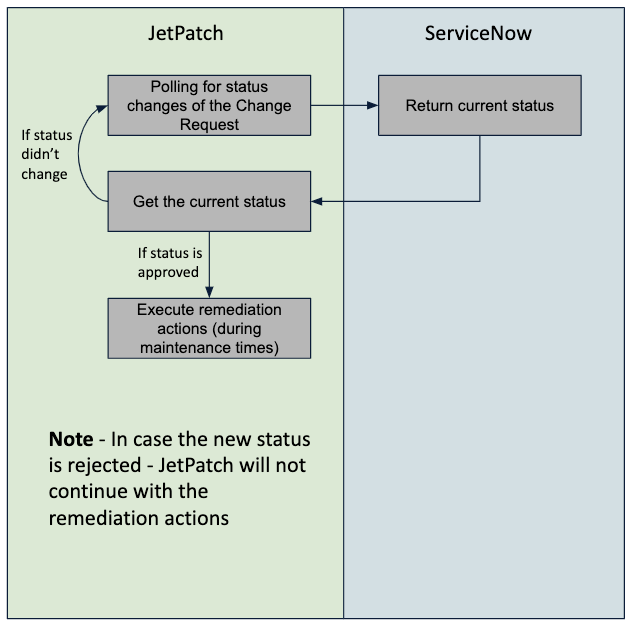
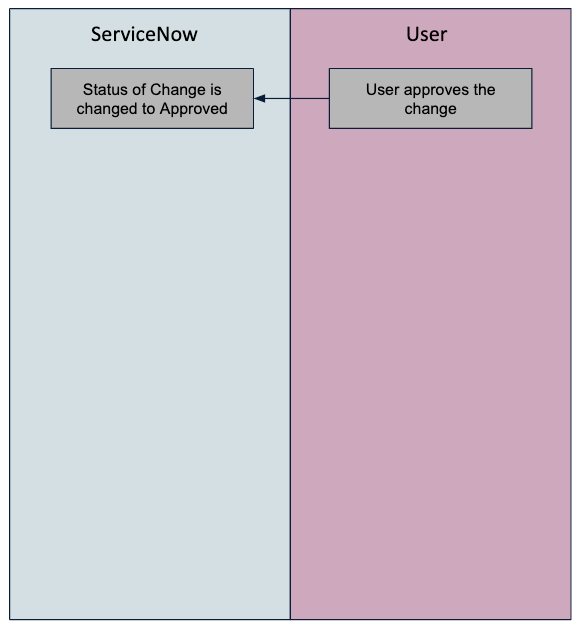
Waiting Approval Flow
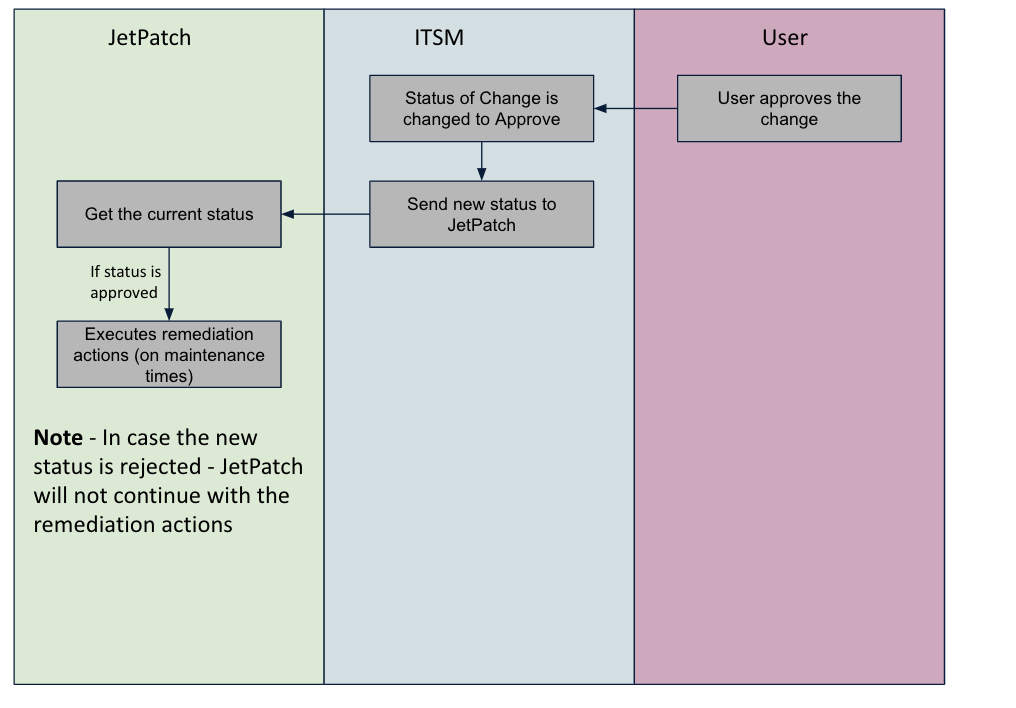
Closing the Change Request
- JetPatch will close the ticket in two cases:
- JetPatch executed all remediation actions successfully and the plan is compliant
- User cancelled the remediation plan.
Successful Remediation Flow
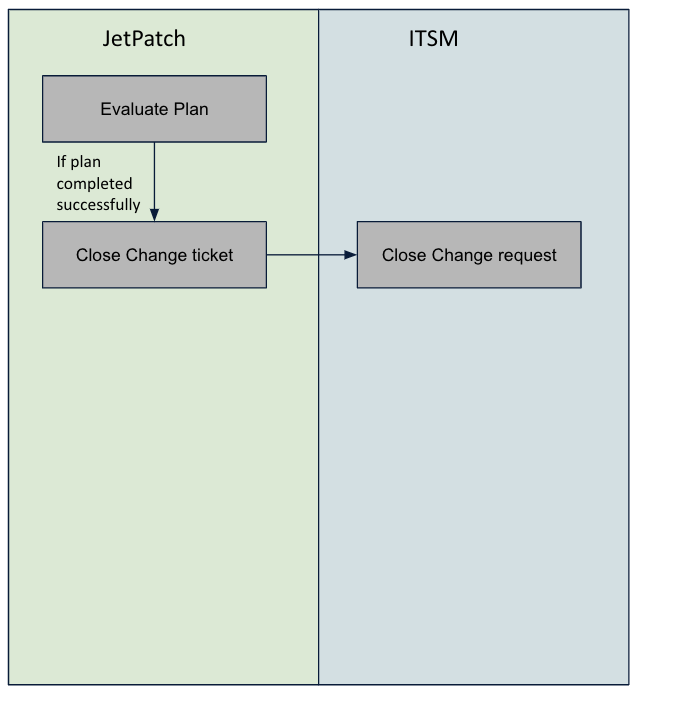
Cancelled Remediation Flow
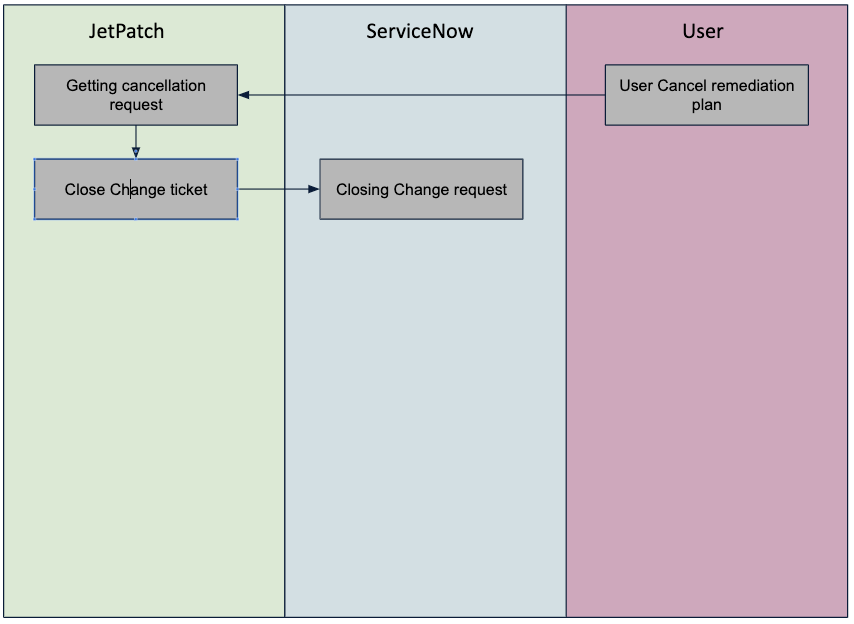
Comments
0 comments
Please sign in to leave a comment.