In the Agents Compliance Dashboard you can see a simple and convenient summary of your environment.
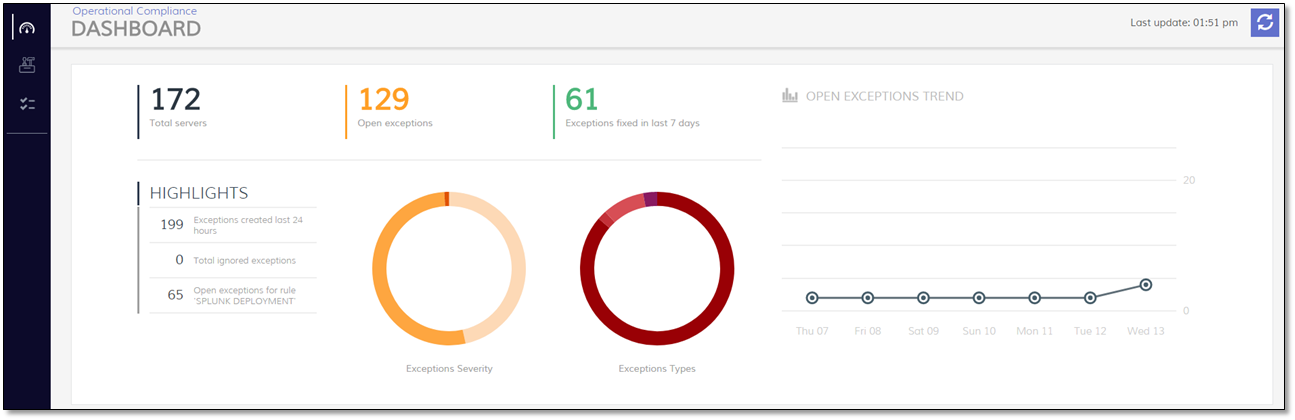
Here you can see:
- Total Servers
- All Open Exceptions
- Exceptions Fixed in the Last 7 Days
- Highlights
- Exceptions created in the last 24 hours
- Total ignored exceptions
- Number of exceptions for the rule with the most exceptions
- Exceptions Severity donut (you can hover over for details)
- Exceptions Types donut (you can hover over for details)
- Open Exceptions Trend graph (you can hover over for details)
Clicking on any of the components will take you to the ‘Exceptions List’ with the specific filter (If you click on ‘Medium Severity’ exceptions, the exception list will be filtered accordingly).
Tools status
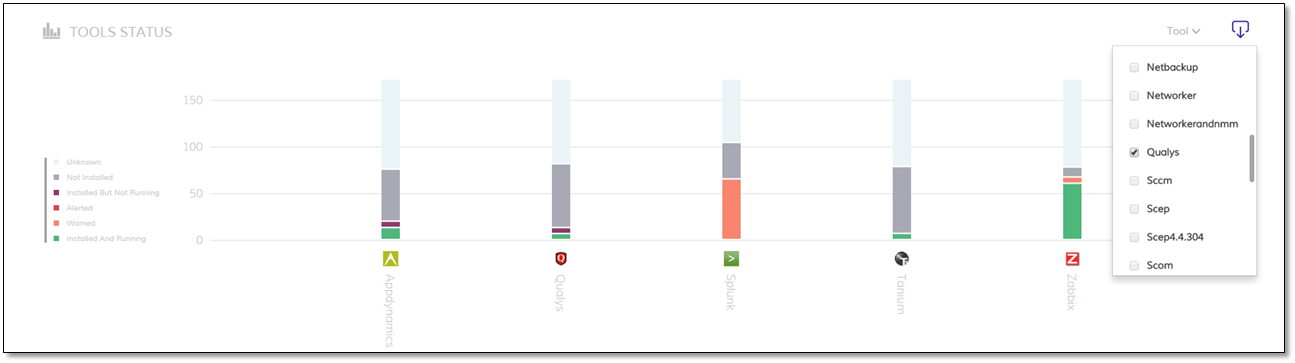
The dashboard also summarizes a chart with the status of all tools. You can filter to focus on the relevant tools and download the data as a CSV report by clicking on the download button to your right.
Each status is reflected by the different colors.
- Installed (Green)
- Installed but not running (Purple)
- Not installed (Dark gray)
- Unknown (Light gray)
- Alerted (Red)
- Warned (Orange)
Comments
0 comments
Please sign in to leave a comment.