Pre-Requisites
For managing Windows Updates on all endpoints:
- PowerShell 3.0 and above is required to be installed on the servers.
- The PowerShell execution policy can be set either by domain or local policy to "RemoteSigned", "Bypass" or "Unrestricted"
- Note: we recommend RemoteSigned
Configuration
- Set the PowerShell execution policy to run scripts by going to the group policy (start->run->gpedit.msc)
- Enable the execution policy by going to Computer Configuration -> Administrative Templates -> Windows Components -> Windows PowerShell -> Turn on Script Execution -> Allow local scripts and remote signed scripts
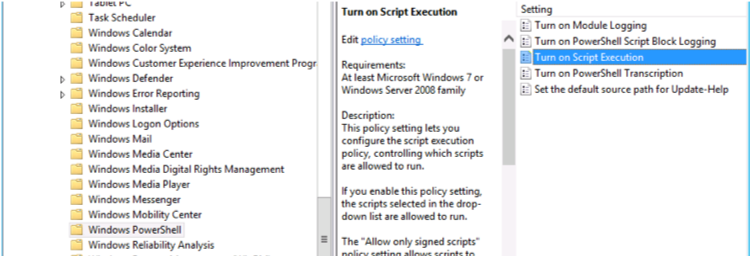
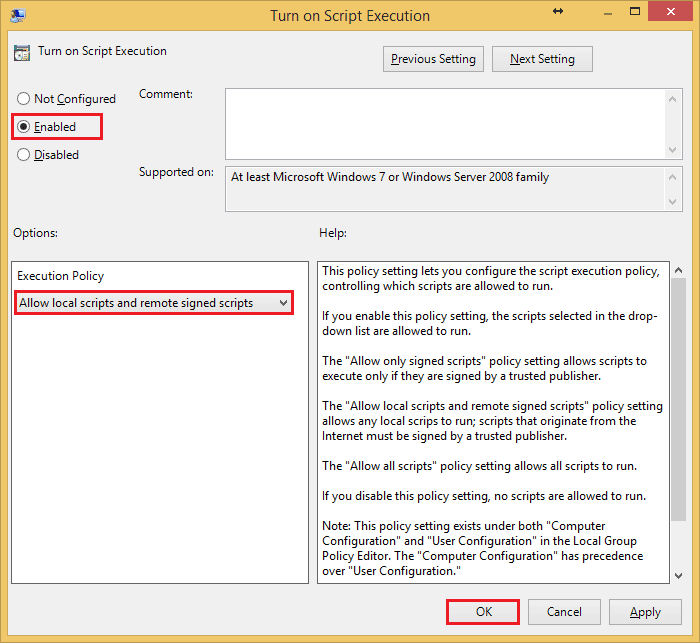
After you make the change, run the following in command prompt
gpupdate /force
You can verify policy with the following in command prompt
rsop.msc
Verify Pre-requisite from JetPatch
JetPatch has a built-in task, Check Powershell Execution Policy - Batch, that checks to see if the policy is configured properly.
The task is located in System -> Tasks (check the image below)
In order to run this task on a Windows endpoint, you need to run task from Endpoints -> Management.
Comments
0 comments
Please sign in to leave a comment.