You can view endpoint actions and tasks, and their progress, in two places:
- Recent Activity: At the bottom of the Servers tab, if Recent Activity isn't open, click Open:
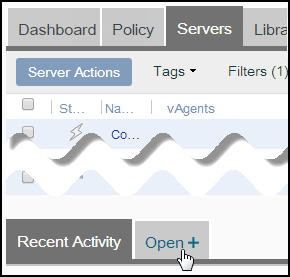
A list of recent endpoint tasks appears. To hide it, click Close:
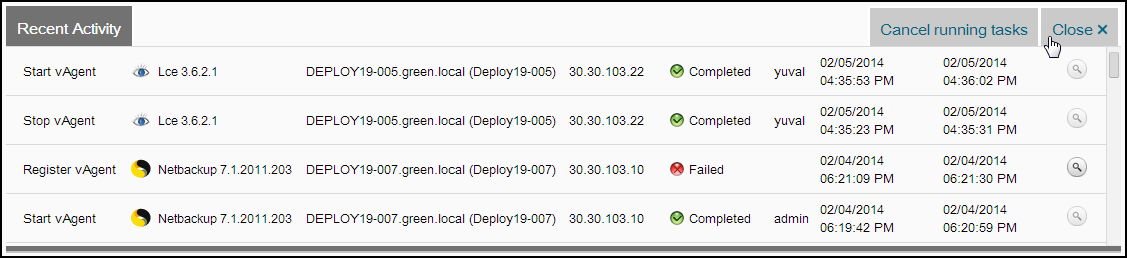
- Activities tab: Endpoint actions appear here aggregated by user action, so that if a user performs a single action on multiple endpoints, those servers are listed in a single line, and the action's Status indicates overall progress for the group:
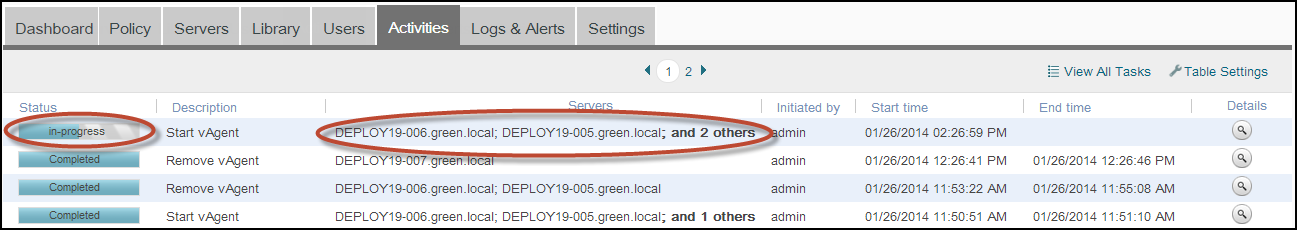
To view the action's individual endpoint tasks, under Details, click
 . To view all endpoint tasks, click View All Tasks.
. To view all endpoint tasks, click View All Tasks.Only the most recent 100,000 endpoint tasks are stored.
Comments
0 comments
Please sign in to leave a comment.