API actions can be performed only by a user with API permissions. The JetPatch server authenticates such users by their username and API key, which must be included in API requests.
To grant API permission to an JetPatch user:
- Log into the JetPatch Console as an Administrator.
- In the Users tab, under Users, edit the relevant user (pencil icon):
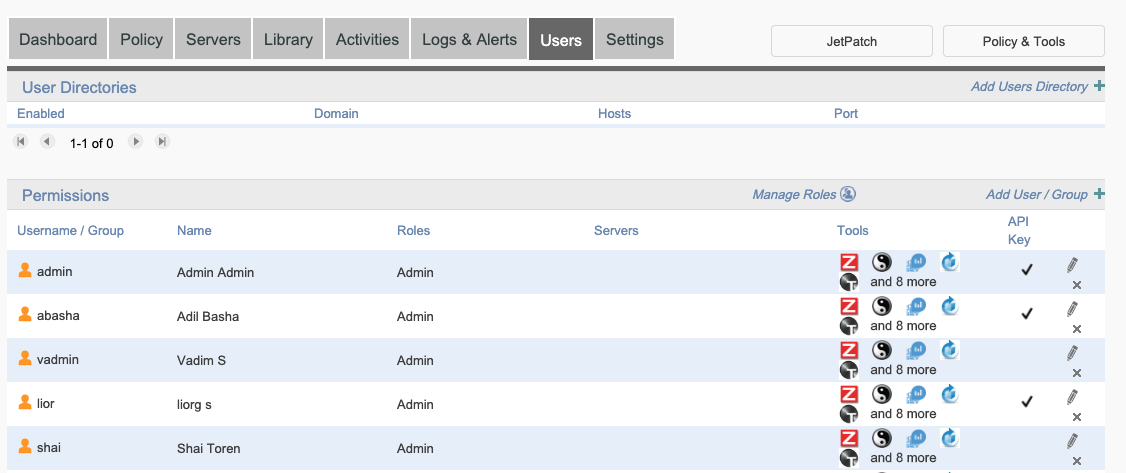
- Click Permissions, then Allow API Access:
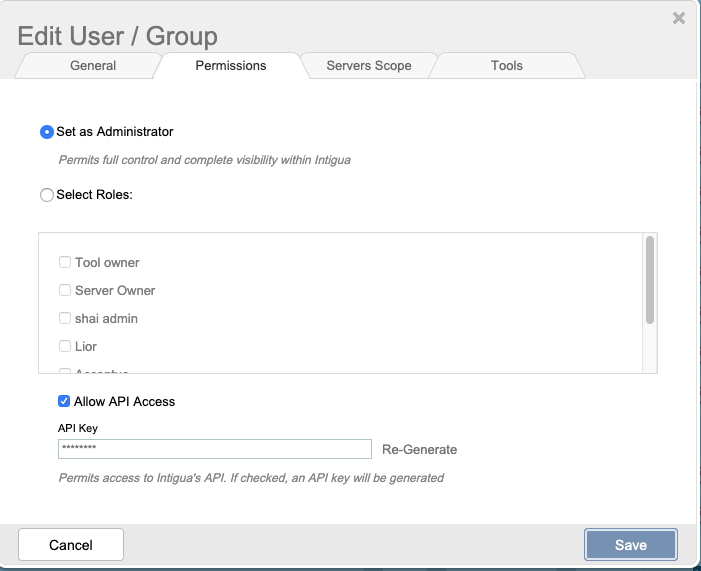
- Click Generate Now to generate an API key
- Make note of the Username and copy the API key. You'll need them to perform API actions.
- Click Save.
Comments
0 comments
Please sign in to leave a comment.