To generate an Operational Status report:
- For each management tool type to be included in the report:
- If you don't already have one, create an Operational Status plugin for the agent backend server.
- In JetPatch Agent Manager, go to Library > Consoles, and click Add Console (or Edit an existing console item):
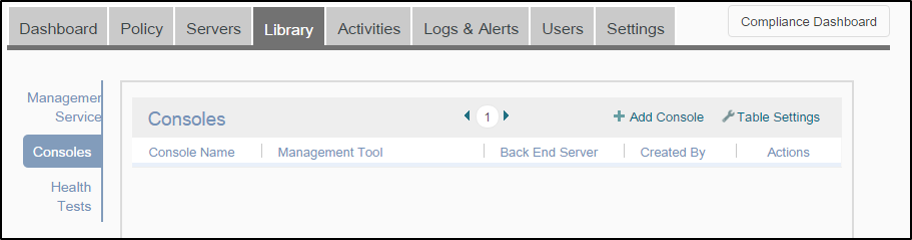
- Provide a descriptive Name for this Library console item, Upload the plugin, and provide the backend Server IP address or resolvable name:
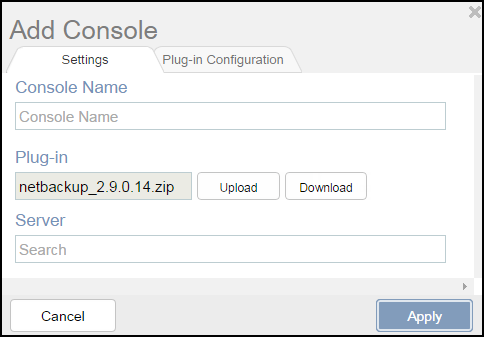
- If relevant for this plugin, go to the Plugin Configuration tab and set the relevant values.
- Click Apply.
- Make sure the backend server is managed by JetPatch Agent Manager (the JetPatch connector is required for running the plugin).
- Go to Servers > Report > Operational Report:
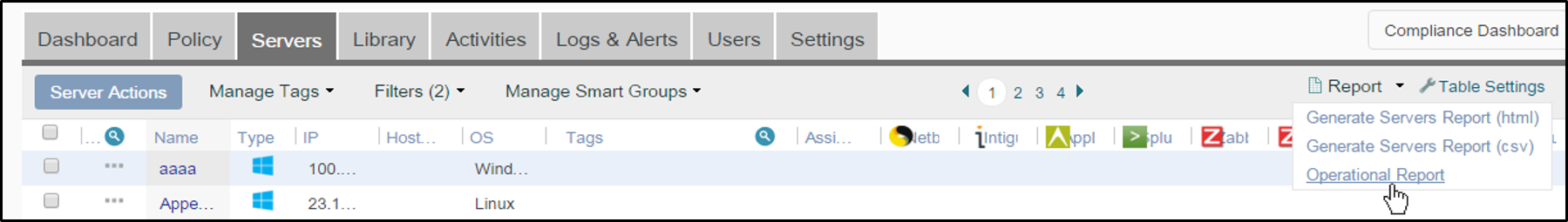
- Select the relevant console item or items, and whether to Retrieve new data from the backend server(s) or to Use existing data from last update, renewing only information about JetPatch's management of the agents:

- Click Generate and save the produced CSV file.
Comments
0 comments
Please sign in to leave a comment.