When preferred protocols are unavailable, JetPatch Agent Manager can communicate with vCenter VMs via the hypervisor channel (supported for vSphere 5.1 and above). In that case, for ongoing communications JetPatch Agent Manager continues to periodically try HTTPS at gradually increasing intervals up to a maximum interval of 24 hours.
You can change this default behavior for endpoints that will be added in the future. You can completely disable hypervisor communication for those endpoints, or you can limit it to be used only when initially connecting to them.
To set Hypervisor communication:
- Go to Settings > Server Access:
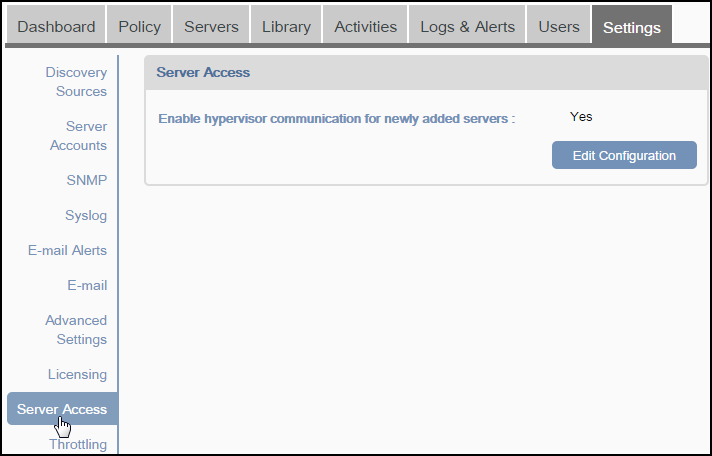
- Click Edit Configuration, and select Yes, No, or Only for Connect:
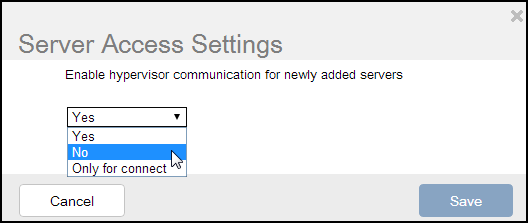
- Click Save.
Comments
0 comments
Please sign in to leave a comment.