In order to configure the repositories easily on client servers, you can use the run-task engine. which allows you to run scripts on single/multiple devices simultaneously.
Note: Endpoints must be able talk to repos on both 80 and 443
Please take under consideration that the following steps should be performed for each OS family (i.e RHEL 6, RHEL 7 etc..)
Before we start: Download the attachments and modify the Repository names and URL's according to the configuration in your env.
Configure Local Repository on all Client Servers:
-
Go to platform configuration (upper right corner)

- Create a smart group with all the relevant devices (you can do that by tagging the servers with a certain tag or filtering by the OS)
-
Go to Policy & Tools -> Automation Scripts -> Scripts > Add Script

- Create two scripts:
- Disable all Repos (download the attachement disable-all-repos)
- Create-jetpatch-repo (download the attachment create-jetpatch-repo-*)
- create-jetpatch-repo-rhel6.sh (for RHEL 6)
- create-jetpatch-repo-rhel7.sh (for RHEL 7)
- create-jetpatch-repo-centos.sh (for CentOS 6 / 7)
- Create two tasks:
- Create Repo - RHEL_X (example)
- Disable all repos - RHEL_X (example)
- For each task add the relevant script and save tasks.
- Go to Automation Scripts -> Servers and filter by the smart group / tag you have created.
- Select all servers within the smart group / tag and click Run task
- Run the task 'Disable all Repos' and wait until it completes.
- After disable all repos completed on all servers, run 'Create JetPatch Repo' on the same group of servers.
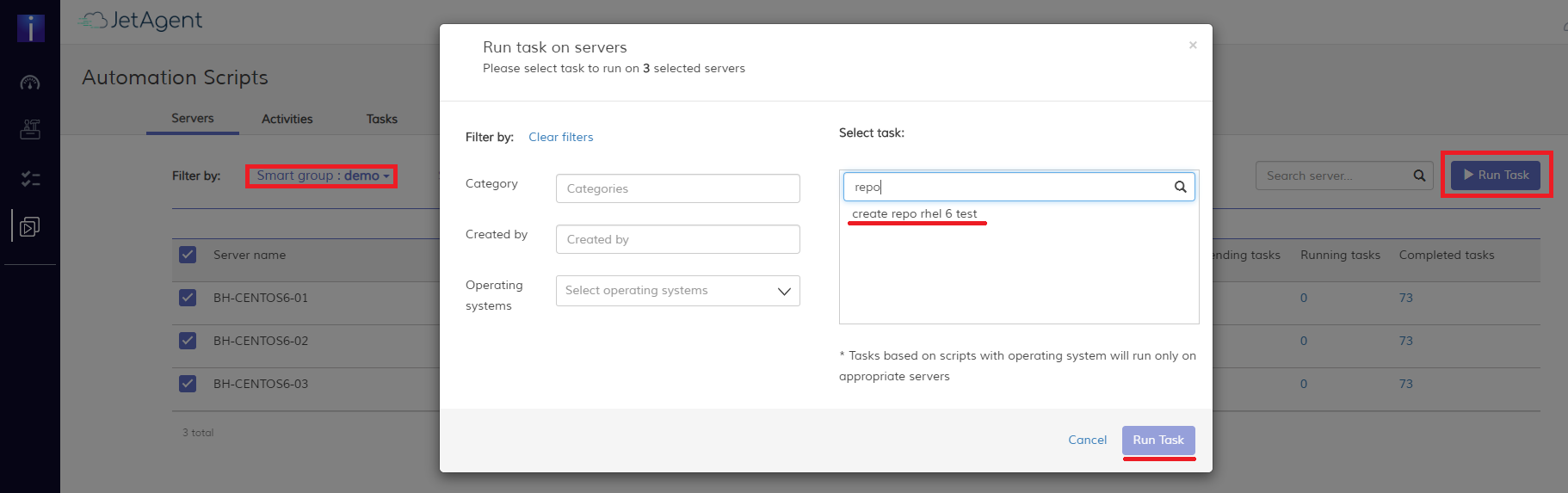
Now the servers are configured with the relevant repositories!
- After a couple of hours, you can check if there are any servers that have issues by going to Automation Scripts -> Activities
- Filter by: Task: Collect endpoint updates
- Filter by: Status Failed
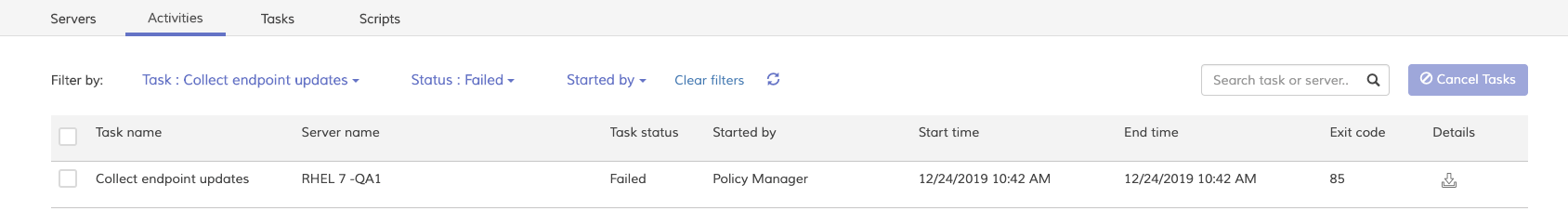
If there are any results, then those servers still have configuration issues.
Comments
0 comments
Please sign in to leave a comment.